🪓 Buildings
Resource Mode vs. Labor Mode
Blitz offers two building systems. Lords can switch between resource and labor building modes at any time by clicking the toggle at the top of the construction tab.
Note: Some buildings only require labor to construct. Farms and Wood Mills have the same construction cost in both resource and labor building modes.
Resource Mode
This is the classic building experience. Construction requires a combination of labor and a particular set of resources as building materials. Resource mode is more complex and involves a greater number of materials, however it is far more efficient overall.
Labor Mode
This mode allows players to utilize labor as the singular input for construction. Labor mode greatly improves accessibility and simplifies gameplay overall, but is much less efficient in both time and materials.
Placement & Population
Placement
Construct buildings by selecting one in the buildings menu and clicking on an empty buildable hex in the local view, or by clicking the 'Build' button when accessing the buildings menu from the world view (this will place the building on the next available hex). Buildings can be constructed on any buildable hex of a Realm, provided the owner has the requisite materials and population capacity. Buildable hexes are defined by the upgrade level (Settlement, City, Kingdom, or Empire) and are visible as hexes with patches of bare, prepared earth.

Population
Population is the total population used to construct the current buildings on a Realm, while population capacity is the maximum available population with which to construct buildings. Worker Huts can be built to increase population capacity, while all other buildings require population capacity to be available in order to construct. Lords must balance their construction to ensure there is enough population capacity available to construct their desired production buildings.
Building Types
The Keep
All Realms start the game with a structure in the center of the buildable hexes, known as the Keep. This structure represents the central point of governance of the Realm, and facilitates key functions such as Realm upgrades and labor production. This building cannot be destroyed and provides a baseline population capacity of 6.


- Produces labor
- Provides a baseline population capacity of 6
- Cannot be constructed or destroyed
Resource Buildings
There is a specific resource building for each of the 9 resources in Blitz, so Lords will require separate resource buildings if they wish to produce more than one type of resource.


- Produces Wood resource


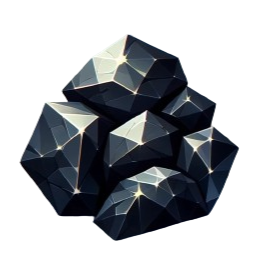

- Produces Coal resource



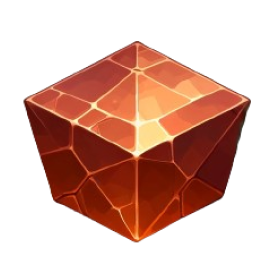

- Produces Copper resource



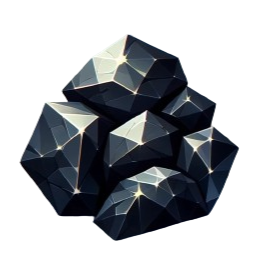


- Produces Ironwood resource



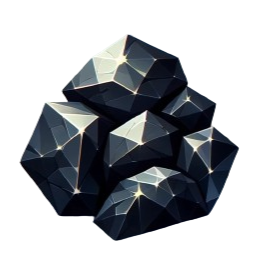
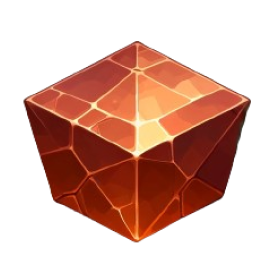
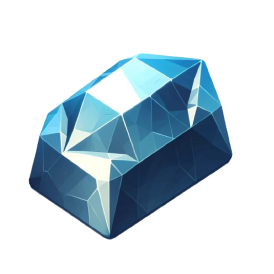

- Produces Cold Iron resource



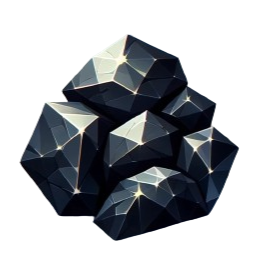
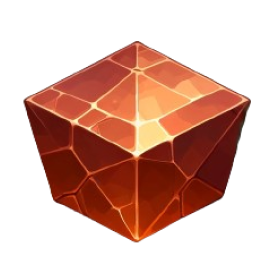
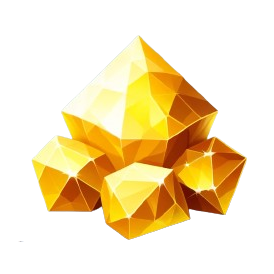

- Produces Gold resource



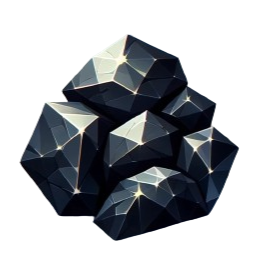
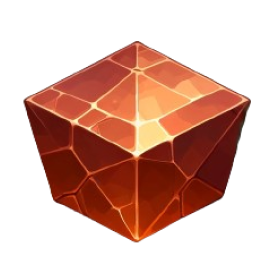
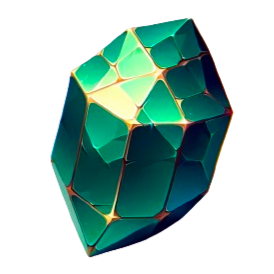

- Produces Adamantine resource
- Only available in resource mode


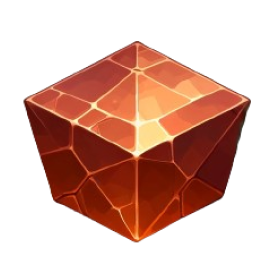




- Produces Mithral resource
- Only available in resource mode


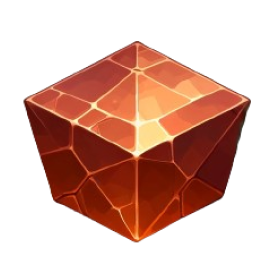
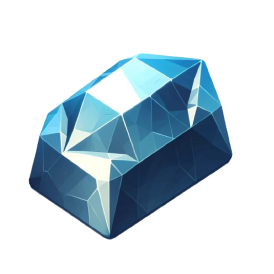



- Produces Dragonhide resource
- Only available in resource mode


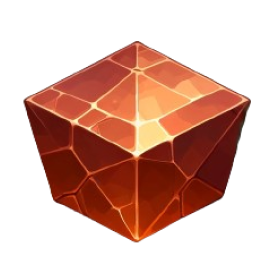
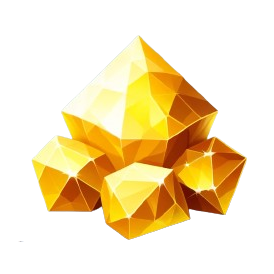

Economic Buildings
These buildings define the utility of a Realm or Village, including food production, donkey production, and population capacity. All of these buildings can be constructed in either resource or labor mode, but have varying costs and population requirements:


- Produces Wheat (food)



- Increases population capacity by 6





- Produces Donkeys for transportation of materials



Military Buildings
Your military buildings are essential for training up armies to defend your territories and project your might. There are three 'tiers' of each of the three troop types, but a different building is required to produce each troop tier. As such, there are a total of 9 military buildings in the game.
Note: Only T1 troop buildings can be constructed in both labor and resource mode. T2 and T3 military buildings are only available for construction in resource mode.


- Produces T1 Knights
- Available in both labor and resource modes



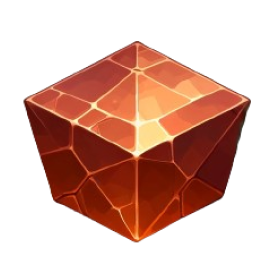


- Produces T2 Knights
- Only available in resource mode


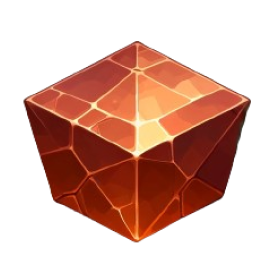
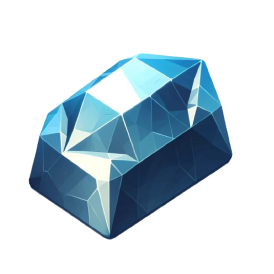



- Produces T3 Knights
- Only available in resource mode


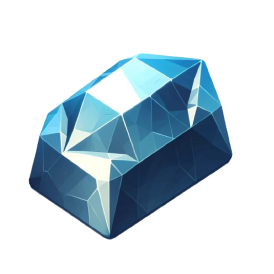


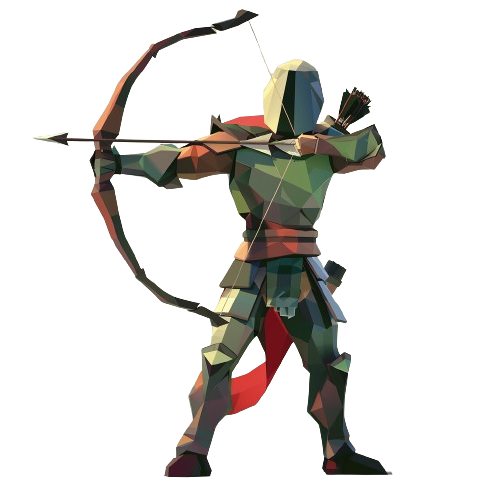

- Produces T1 Crossbowmen
- Available in both labor and resource modes



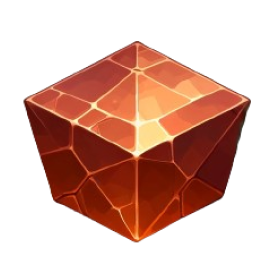
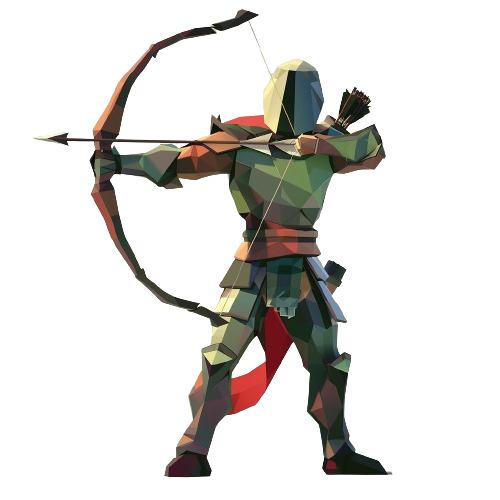

- Produces T2 Crossbowmen
- Only available in resource mode


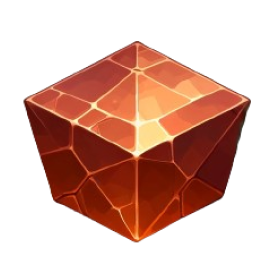


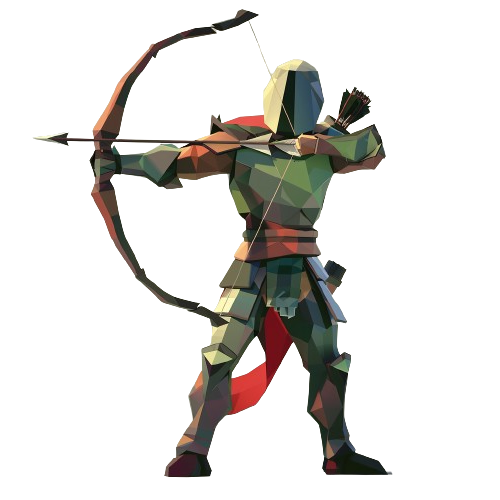

- Produces T3 Crossbowmen
- Only available in resource mode



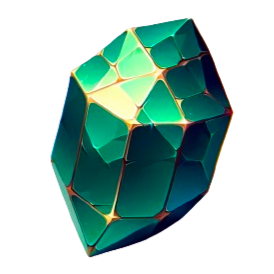



- Produces T1 Paladins
- Available in both labor and resource modes



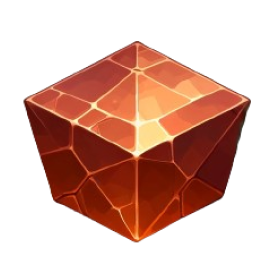


- Produces T2 Paladins
- Only available in resource mode


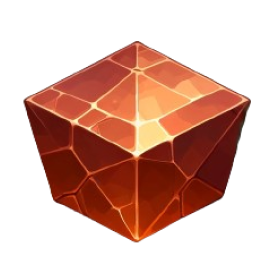
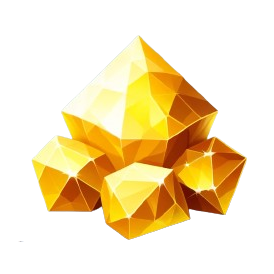



- Produces T3 Paladins
- Only available in resource mode


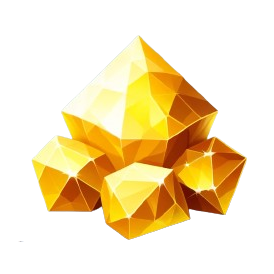


Same Building Cost Increase
Building multiple buildings of the same type will cost progressively more each time. The cost increase is calculated using the following formula:
Cost = Base Cost + (Base Cost × 0.1 × (N-1)²)Where:
- Base Cost is the initial cost of the building (from the tables above)
- N is the number of the same buildings already constructed
For example, if you build a second building of the same type (N=2), the cost will be:
Cost = Base Cost + (Base Cost × 0.1 × (2-1)²)
= Base Cost + (Base Cost × 0.1 × 1)
= Base Cost × 1.1Note: Buildings need to be exactly the same type for this rule to apply. For example, building a Coal Mine after a Wood Mill (both being resource buildings) would not be subject to this cost increase.
