⚔️ Armies

Individual armies consist of a single troop type and tier. Each hex can host only one army, so Lords must carefully manage their positioning and engagement opportunities.
Each Realm has a limited number of guard and field armies. The number of armies can be increased by upgrading the Realm level as explained in the Realms section. Each military building constructed also increases total field armies by 1 (up to a maximum of +6). Lords can deploy armies from the Military tab in the Local view. The maximum size of an army is 30,000.
Field Armies
Field armies are used to project force on the world map, explore unknown territories, claim hyperstructures, defeat bandit forces, and engage in combat with other players. These armies are deployed onto one of the six hexes surrounding their parent Realm on the world map. If all hexes adjacent to the Realm are occupied, a field army cannot be deployed. Once deployed, these armies occupy a hex and traverse the world map based on the conditions outlined in the World Map & Movement section.
Field armies are tied to the Realm or Camp that created them. They can only merge with field armies from the same structure, and can only transfer into guard slots of their own structure. Guard armies can only transfer back into field armies from the same structure.
Lords may direct their field armies to attack another army or structure on any adjacent hex by selecting the army with left-click, then right-clicking the target hex. When attacking a structure, the field army will engage in combat against any guard armies present.
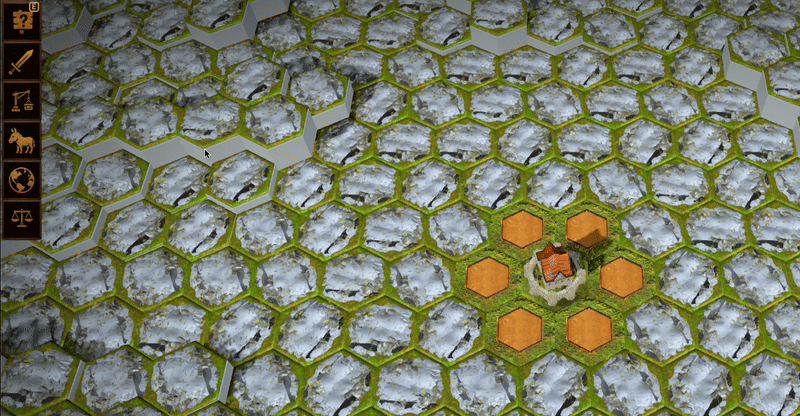 Flow to create field army in the client
Flow to create field army in the clientGuard Armies
Guard armies do not appear on the world map; instead, they occupy defense slots visible in the Military tab of the Local view. When in the World view, Lords can observe the defensive capabilities of any structure by selecting a hex and opening up the Details tab.
Unlike Realms, World Structures have a static number of defense slots:
| World Structure | Guard Slots |
|---|---|
| Camp | 1 |
| Essence Rift | 1 |
| Hyperstructure | 4 |
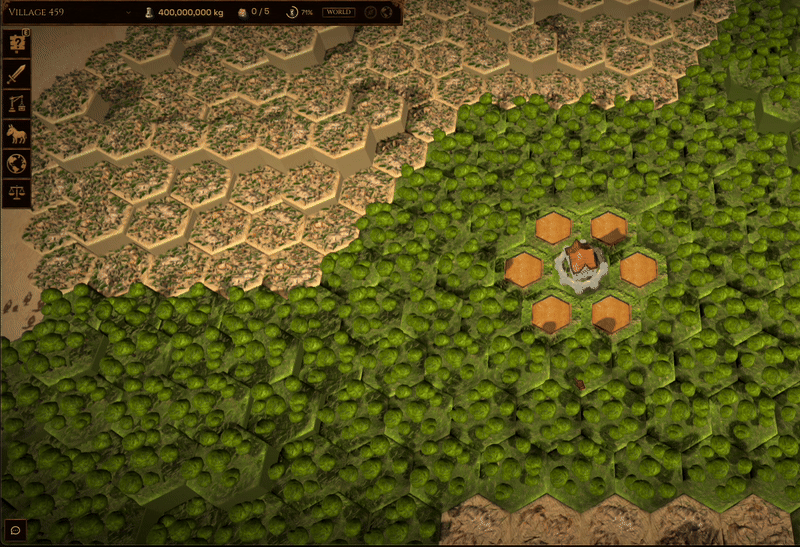 Flow to create guard in the client
Flow to create guard in the clientWhen attacked, guard armies are targeted sequentially starting from the outermost occupied slot. If a guard army is destroyed, the slot that it occupied becomes unavailable for reinforcement for 10 minutes. Once all guard armies are defeated, the structure becomes vulnerable to being claimed by an adjacent field army. Lords can also direct their guard armies to launch attacks against enemy field armies on adjacent hexes by selecting their structure on the world map, then right-clicking the target hex.
 Attack field army with structure
Attack field army with structure