title: Cartridge Controller description: Using the Cartridge Controller to play Realms games
Cartridge Controller
The Cartridge Controller is a gaming-focused smart contract wallet that makes Web3 gaming accessible and transactionless via Session Keys. You must have a controller to play Eternum or Blitz. To find out more about the controller, read their documentation here.
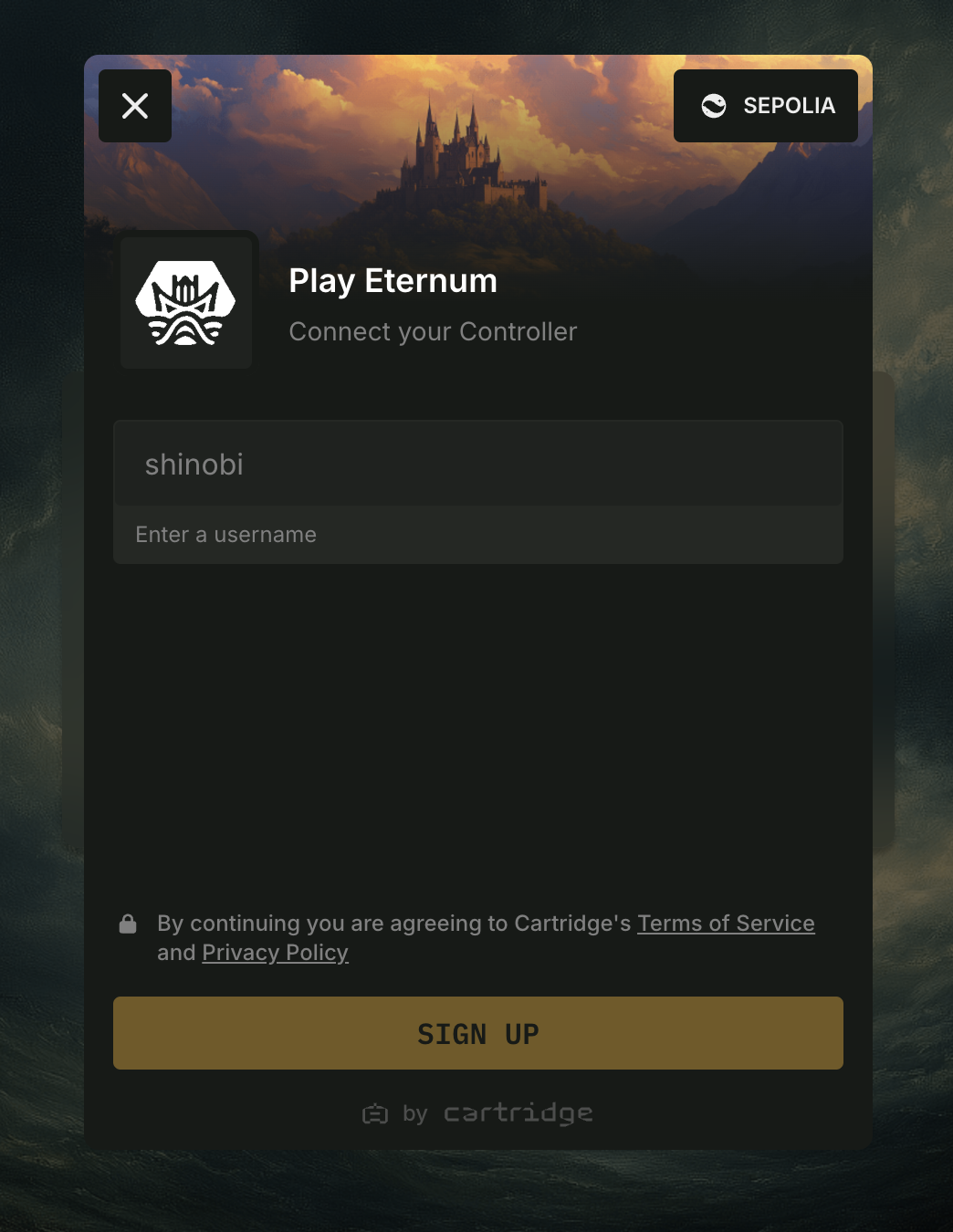
Using the Controller
If you are playing with a Village in Eternum or entering a Recruit game in Blitz, you can play purely using the controller. However, to use Season Passes and $LORDS, you will need to transfer them to your controller from Starknet using your Ready (formerly ArgentX) or Braavos wallet.
To use the controller, you can either log in or sign up when starting either Eternum or Blitz. To create a controller, simply input a username and sign up.
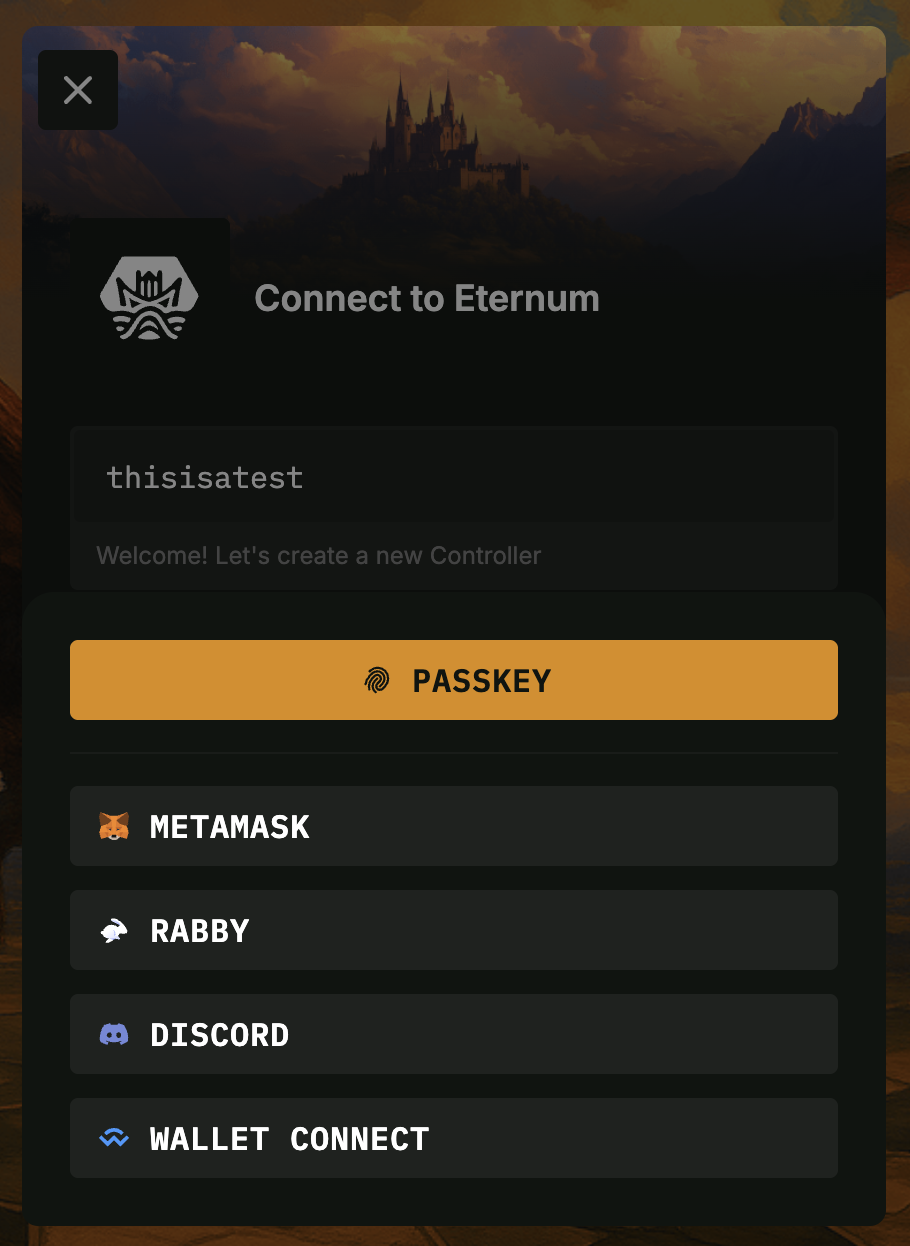
There are multiple ways to securely sign up:
- Passkey: Passkeys are a modern and secure way to authenticate users without passwords. They use public key cryptography and are stored by platform authenticators such as Face ID, Touch ID, or password managers like Bitwarden or 1Password.
- Metamask: Connect using your MetaMask wallet.
- Rabby: Connect using your Rabby wallet.
- Discord: Connect using your Discord account.
- Wallet Connect: Connect using a wide range of wallets.
⚠️ IMPORTANT NOTE
If you are choosing Passkey on a Windows PC that does not have Bluetooth functionality, you will need to use a password manager to set up your controller. There is a known issue in which Windows will ask for a Windows Hello or external security key (USB) that wasn't used in the controller setup, preventing you from being able to sign in.
Once this is complete, you will be able to 'Create Session'. This enables all of the game functions in a transactionless session.
Transfer Season Pass to Controller
Transfer an Eternum season pass to your controller easily here. Connect your controller by selecting the controller icon located at the top of the page and select the passes to transfer.
Controller Key Features
Simple and Secure
- Passwordless authentication using Passkeys for one-click onboarding
- Self-custodial embedded wallets that put players in control
- Built-in security features to protect player assets
Designed for Seamless Gameplay:
- Session keys eliminate transaction popups during gameplay
- Secure transaction delegation lets games submit actions on behalf of players
- Free transactions through the Cartridge Paymaster so players focus on playing
Supported Platforms and Passkey Backup
Passkeys are well-supported across modern platforms. You can use them with device authenticators directly or pair them with a mobile device using the QR flow. For those without device authenticators, several password managers like Bitwarden (free), 1Password, and Dashlane support Passkeys.
Backing Up Your Passkey
-
Apple devices: Passkeys are backed up along with your keychain in iCloud.
-
Android devices: Passkeys are backed up with your Google account.
-
Windows devices: Passkeys are created and managed as part of your Windows account.
Using Controller Across Devices
Currently, Controller availability across devices depends on how the Passkey was created. Some platforms automatically synchronize them across devices for seamless use. For cross-platform usage (e.g., Apple and Android), synchronization might not be available. For now, we recommend using a Password Manager or the QR flow to support this configuration. Multi-credential support is coming soon to enhance device compatibility.
Should you have any issues with the controller or require support, you can join the Cartridge Discord here.
